How To Withdraw Money From TikTok? Expert Pathway
Have you been earning money on TikTok through the Live Stream Program and wondering how to withdraw money from TikTok to get it into your bank account?
You can withdraw money from TikTok with simple steps. You just need to meet the certain criteria. First, you must cross the $100 payment threshold. Next, link either a PayPal account or a bank account, raise a withdrawal request, and get your earnings!
How To Withdraw Money From TikTok: Step by Step
Step 1: Meeting TikTok’s Payment Threshold
Before cashing out your earnings, you must meet TikTok’s minimum payment threshold. For most countries, this is $100.
To check if you’ve reached the threshold amount:
- Go to your TikTok profile
- Tap the 3-line menu and select “Balance.”
- Choose the “Income” tab
- Review your total earnings
You can’t request a payout if your earnings are under $100. Once you cross this threshold, you can move to the next step.
A quick tip: Check TikTok payment methods available in your country for easy withdrawals.
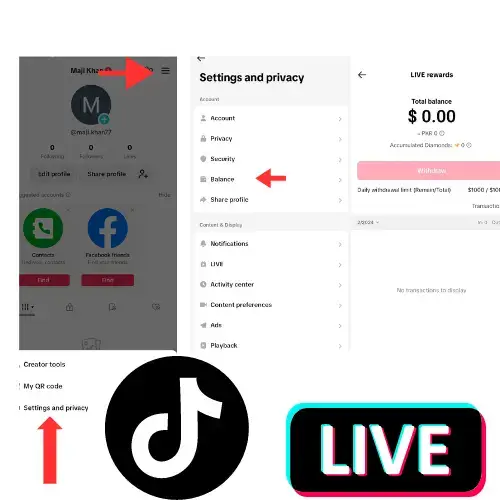
Step 2: Connecting a Payout Method
You need to link a digital wallet or bank account to withdraw TikTok earnings. The platform directly transfers payments to your connected account.
Here are the steps to set up a payment method on TikTok:
- Go to profile > Settings and privacy > Balance
- Tap “LIVE rewards” to access withdrawal options
- Choose “Add new withdrawal method.”
- Link your PayPal account or add bank account details
PayPal is the easiest way to receive TikTok payments. However, withdrawing without PayPal is possible for certain countries by adding a bank account.
Step 3: Initiating TikTok Withdrawal Process
Once you’ve connected a payment method, it’s time to withdraw your earnings.
Follow these steps:
- Go to Balance and tap “LIVE Rewards”
- Click “Withdraw” and enter the amount
- Carefully review withdrawal details
- Confirm withdrawal request
It takes up to 15 working days for TikTok to process payments. The money will get credited directly to your linked PayPal or bank account.
Step 4: Troubleshooting TikTok withdrawal problem
Stuck on “Processing” for too long? The money went back into the TikTok wallet? Can’t see the payout in your account?
Here are some troubleshooting tips:
- Check payment method for errors
- Confirm your account is verified
- Contact TikTok support if issues persist
- Change payment method if needed
Conclusion
First, you must cross the $100 payment threshold set by TikTok to qualify for withdrawal. Next, link either a PayPal account or a bank account to provide a place to direct your funds. Once connected, initiate the payout to your designated account.
The process may take up to 15 business days. If issues come up with failed transfers, troubleshoot by confirming account verification, checking for errors, contacting support, or trying a different payment method.







